|
|
|
|
|
|
|
|
|
|
|
|
|
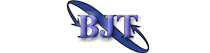 |
Bay Junction Technology, Inc. |
-- Point Lock Security Program
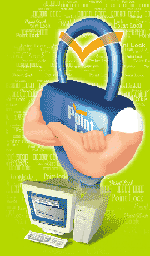 |
-- Features
-- Functions
|
|
©2001 Bay Junction Technology Legal Notices and Terms of Use |
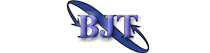 |
|
|||||||||||||||||||||||
|
|||||||||||||||||||||||
|
-- Point Lock Security Program |
|||||||||||||||||||||||
|
|||||||||||||||||||||||
|
|||||||||||||||||||||||